 My blog book has arrived! I used Blog2print and literally was done with the process in under five minutes. The beauty of Blog2print is that all you need to do is put in a date range that you'd like to have made into a book and it's done. The downside of that is that you can't make any changes. What you see is what you get. The only creative freedom you have is choosing the photos for the front and back and the color or print you'd like for the cover.
My blog book has arrived! I used Blog2print and literally was done with the process in under five minutes. The beauty of Blog2print is that all you need to do is put in a date range that you'd like to have made into a book and it's done. The downside of that is that you can't make any changes. What you see is what you get. The only creative freedom you have is choosing the photos for the front and back and the color or print you'd like for the cover.
So, in case anyone is interested, I'll share with you what I feel are the pros and cons.
*quick
*good looking
*The layout is set and cannot be changed. This, for me, is a biggie. For most posts, it's not an issue, but when my blog had a caption under a specific photo and Blog2print didn't keep it that way, it made the post confusing. The text might say something like, "...Looking a little concerned..." which on its own doesn't make sense, but it did make sense on my blog when it was under a photo of Bruder getting ready to parasail. In a post with lots of photos, Blog2print may have put all the photos on one page and the writing on another and without the picture right along with the caption, it's a little strange.
*I would have liked to make some photos bigger, but again, no freedom to do that.
*The colors in the photos seemed a bit off and muted.
*Expensive.
Overall, I did quite like the blog book, but for the price I didn't love it. Another option offered by Blog2print is for $7.95 you can get a PDF of your book. I would assume that then I could make some of the minor changes I'd like to make and then have it printed somewhere else. I don't know if that would wind up saving me money or costing me more.
So, unfortunately, the quest continues. The perfect solution is out there; I know it!
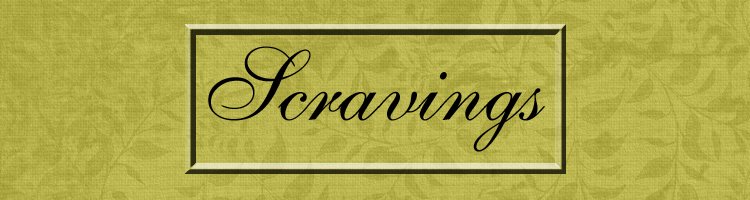










3 comments:
My friend uses: http://www.blurb.com/
I haven't used them, so I have no review, but might be a place to check out.
I was trying to find this yesterday, but yes, like the previous poster said, I'm going to use blurb.com :)
I used blurb last year for my book, and while it does take some time, in the end, it looks just like you want... I loved my book.
Post a Comment